SOFTWARE
Software is
any set of instructions that tells the computer
what
to do. It is what guides the computer and tells it how
to accomplish each task.
A program is a
sequence of instructions written to solve a
particular problem.
There
are two types of software
1.System
Software
2.Application
Software.
System
Software
The
system software is collection of programs designed to
operate,control, and
extend the processing capabilities of
the computer itself. System software are
generally
prepared by computer manufactures. These software
products comprise
of programs written in low-level
languages which interact with the hardware at
a very basic level. System software serves as the interface
between hardware
and the end users. Eg.
Operating
System(OS).
Operating
System Software
An operating system (OS) is a set of
programs that manages
all the activities among computer hardware devices.
Types
of operating systems
There
are three main categories of operating systems namely
•Stand-alone Eg. Disk operating
systems (DOS),Windows
OS,Linux,
Microsoft,
Mac
OS X.
•Network Eg.
NetWare, Windows server 2003.
•Embedded operating
systems
Eg. Windows
Mobile
2003,
Palm OS, and Symbian OS.
Application Software
It allows
end users to accomplish one or more specific
tasks.
Typical applications
include business
software, educational software, medical software,
databases,
and computer
games.
Forms
of Application software
Application
software can be in one of the following
forms:
•Packaged Software: is
software that is produced and
sold to meet the needs of different users.
Example: Word
processing and Spreadsheet
•Custom software: it
is designed to perform specific
functions for a business or industry.
•Shareware: is
copyrighted software that is distributed
free for a trial period.
•Freeware: is
software that is provided at no cost to a
user by an individual or company. It
is also copyrighted.
• Public-domain software: it
is also free software, which
has been donated for public use without any
copyright
restrictions. Anyone can copy and distribute public
domain software
to others.
TURNING ON THE COMPUTER
Before
you switch on the computer
•Check the cables which are connected to
the system
unit.
•Check the main socket connection
•Remove all removable storage devices, if
any, from
the system unit.
STARTING THE COMPUTER
Booting
is
the process of starting or
restarting a computer. There are two
types of
booting.
1.Cold
booting
refers to the first time
the computer is turned on after it has
been turned off
completely.
2.Warm
booting
refers to when the
computer is already on and for one
reason or the other has
to be restarted
(re-boot). Restarting a computer can be
done in each of the
following ways:
•Pressing the (CTR+ALT+DEL) keys
together
and choosing restart from the
task manager.
•Selecting the restart button, from the
turn off computer dialog box
•Pressing the reset button on the system
unit.
TURNING OFF THE COMPUTER
Use the shut down procedure of the operating
system, to
turn off the computer. so that various
processes are closed in
sequence, and items in memory released properly.
Why
should you turn off the computer?
• Help save energy
•Keep the computer more secure
•Help start the computer quickly the next
time to use
NB•When adding or upgrading the hardware inside thecomputer such as: installing memory, a disk drive, a soundcard etc. disconnect it from its power source beforeproceeding with the upgrade.When adding a printer, monitor, and other hardwaredevices that do not connect to the universal serial bus(USB) port on the computer shut down before connectingto the device.
Shutting Down the Computer
PC Shut Down Options
In
earlier versions, windows uses standby mode to save the
users work to memory and
puts the computer into a power
saving state without turning it off.
Hibernate
It’s
also used to save the user’s work on the hard disk and
put
computer into a power
saving state.
Sleep
mode
In
modern versions of windows it combines standby and
hibernate into a single power
saving state called sleep. When
the computer is put in this mode,windows
automatically
saves your work, turns off the display, and any noise from
the
computer’s fan stops. To wake up the computer, press the
power button on the
computer and enter your password (if required).

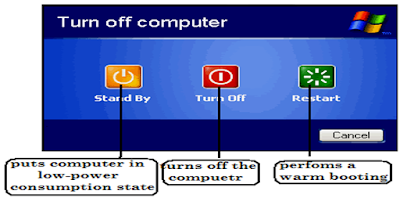
Comments
Post a Comment